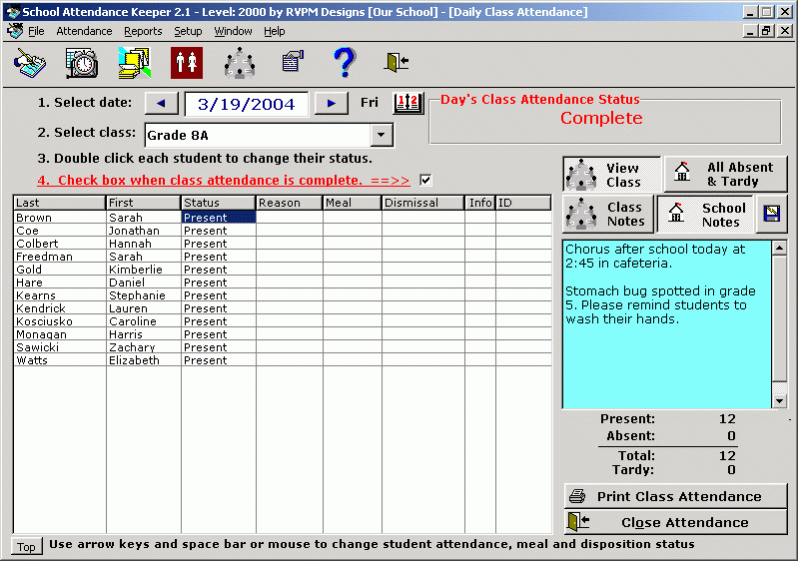School Attendance Keeper 2.1.4.853
Free Trial Version
Publisher Description
Put an end to handwritten notes and marked-up paper lists that can be misread or lost between the classroom and the office.
School Attendance Keeper easily handles classrom attendance requirements of public and private schools of all sizes, and produces attendance reports which meet the legal requirements of the No Child Left Behind act of 2001, and virtually all state education requirements. Now with Student Info, Lunch and Dismissal options. This flexible and easy-to-use program accepts input from multiple users. Teachers can enter daily attendance right from their classroom saving valuable teaching time for their students.
For Use by: High Schools, Middle Schools, Elementary Schools, Kindergarten Schools, Nursery Schools and Daycare Centers, Public or Private, Charter or Parochial, Enrollments of 25-10,000.
Some of the Benefits of using School Attendance Keeper are Streamlining Administrative Tasks, Quick and Accurate Data Entry, Maximizing Productivity, Fits your School's Needs, Is Affordable and Reliable, Records by student, day and class and Offers Reporting Flexibility.
About School Attendance Keeper
School Attendance Keeper is a free trial software published in the Other list of programs, part of Education.
This program is available in English. It was last updated on 27 March, 2024. School Attendance Keeper is compatible with the following operating systems: Windows.
The company that develops School Attendance Keeper is RVPM Designs. The latest version released by its developer is 2.1.4.853. This version was rated by 6 users of our site and has an average rating of 3.4.
The download we have available for School Attendance Keeper has a file size of 5.24 MB. Just click the green Download button above to start the downloading process. The program is listed on our website since 2004-01-27 and was downloaded 1,818 times. We have already checked if the download link is safe, however for your own protection we recommend that you scan the downloaded software with your antivirus. Your antivirus may detect the School Attendance Keeper as malware if the download link is broken.
How to install School Attendance Keeper on your Windows device:
- Click on the Download button on our website. This will start the download from the website of the developer.
- Once the School Attendance Keeper is downloaded click on it to start the setup process (assuming you are on a desktop computer).
- When the installation is finished you should be able to see and run the program.